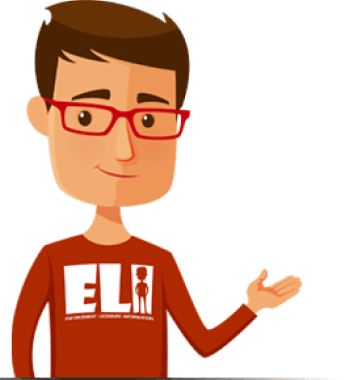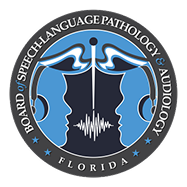Frequently Asked Questions
Welcome to the Florida Board of Speech-Language Pathology & Audiology Help Center – an online tool for applicants, licensees, and the public to search and access our Frequently Asked Questions (FAQs), contact our office, and learn “how to” do business with the board.
- All
- Background Screening
- Practitioner Profile
- Applicant FAQs
- How Do I...
- Continuing Education
- Temporary Military Spouses
- General FAQs
- Licensee and Renewal FAQs
- Refunds
Online renewal does not change your renewal expiration date. You are still required to submit a renewal no later than midnight on the date the license is scheduled to expire
No. The e-Renewal web site is a secure site and does not retain complete credit card information after the data is processed.
You will receive a confirmation message following a successful renewal. You are encouraged to print this message for your records.
Yes. Each licensee is responsible for notifying the Board in writing of the licensee’s current mailing address and place of practice.
No. Do not send CE information to the Board office. The licensee is required to retain documentation showing completion of CE for two years following the biennium for which they are applied. Audits will be conducted at random to insure compliance with continuing education requirements.
Yes. Review our enforcement webpages for more information.
No. You must have a license issued by the Department of Health, Board of Speech Language Pathology and Audiology.
No. If you receive confirmation of a successful renewal, submission of the renewal application is not necessary.
At the following address:
Department of Health MQA Agency Clerk’s Office
4052 Bald Cypress Way Bin CO1
Tallahassee, Florida 32399-3251
For Internet Explorer users, the security setting must be set to medium and cookies must be enabled. To set Internet Explorer to medium security follow the instructions below:
- Open Internet Explorer and select ‘Tools’ from the top menu bar.
- Select ‘Internet Options’ from the drop down list.
- Once the ‘Internet Options’ window appears, select the ‘Security’ tab.
- From the ‘Security’ tab window click on/select ‘Medium’.
- To enable cookies, use the same ‘Internet Options’ window and select the ‘Advanced’ tab.
- From the ‘Advanced’ tab window, press the down arrow on your keyboard until the words ‘Always Accept Cookies’ are highlighted and use the scroll bar and click on/select ‘Always Accept Cookies’. Click ‘Apply’ and retry using the e-Renewal system.
If you have any questions about renewing your license, call (850) 488-0595. Our customer service staff is available to assist you Monday through Friday from 8:00 a.m. to 6:00 p.m., Eastern Time. (Excluding state holidays)
When you renew your license online, you will receive immediate confirmation that your renewal was received and processed successfully. In addition, online renewal allows you to use American Express, VISA, MasterCard or Discover to pay.

Continuing Education
Locate board approved CE Courses for your profession.
ELI Web Assistant
ELI Can Answer Your Questions